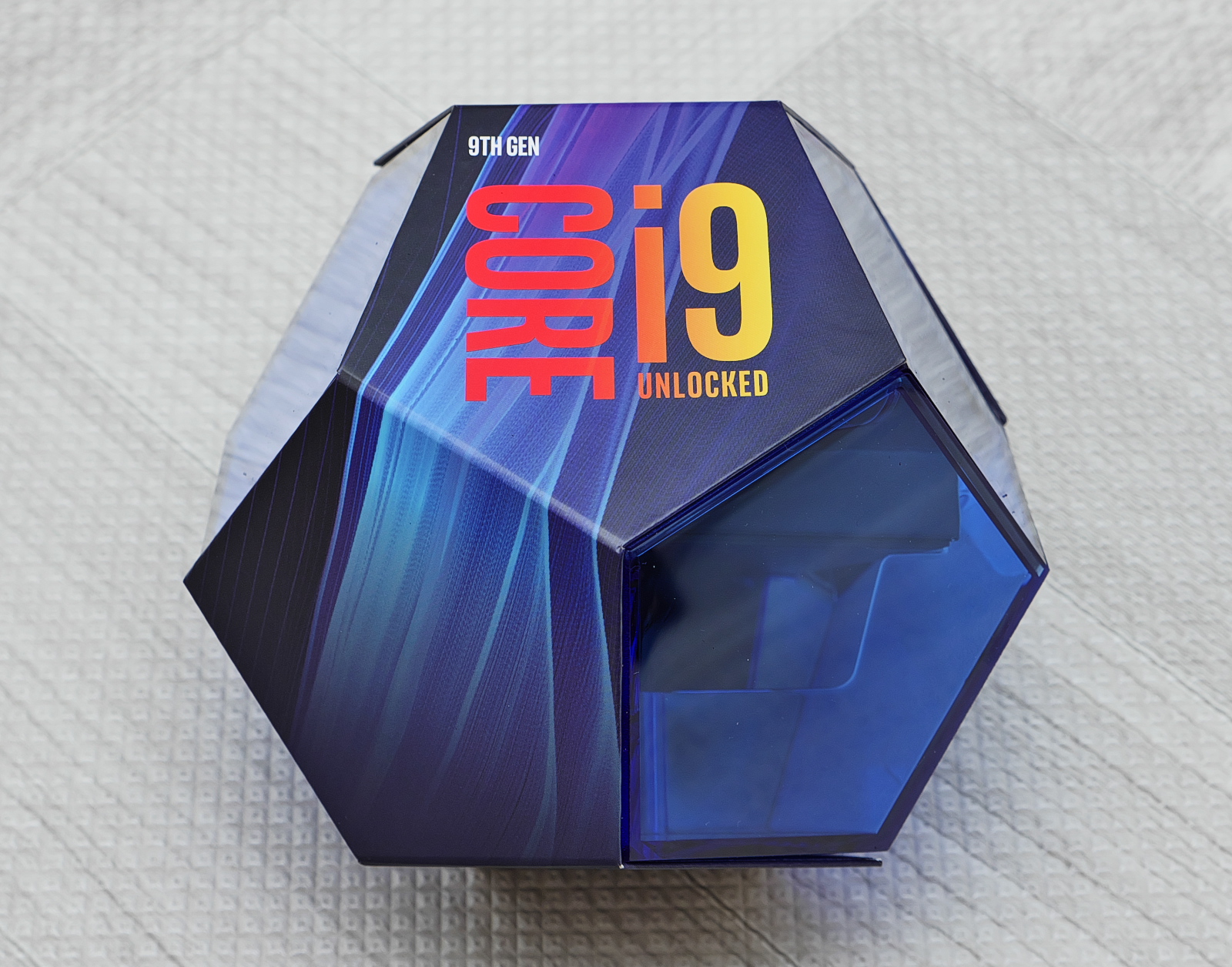왜 윈도우 10에는 HEVC를 기본으로 설치하지 않았는지?
윈도우 10 64비트에 HEVC (H265)가 기본으로 들어가 있지가 않습니다...
HEVC(H265) SUPPORT를 위해서는 윈10 64비트와
하드웨어 (4K지원 그래픽 카드) 그리고.....
마이크로소프트의 HEVC VIDEO EXTENSION을 설치해 주어야 합니다.
HEVC Video Extensions from Device Manufacturer
Microsoft Corporation
Free
Play High Efficiency Video Coding (HEVC) videos in any video app on your Windows 10 device.
These extensions are designed to take advantage of hardware capabilities on some newer devices—
including those with an Intel 7th Generation Core processor and newer GPU to support 4K and Ultra HD content.
For devices that don’t have hardware support for HEVC videos, software support is provided,
but the playback experience might vary based on the video resolution and PC performance.
These extensions also let you encode HEVC content on devices that don’t have a hardware-based video encoder.
치명적인 단점은 8비트 영상까지만 적용됩니다. (10비트 영상 비지원)
왜 10비트는 안되는거냐고????
다운로드 사이트///
위 링크에서 바로 설치해 주는 것으로
영상 보정 프로그램/영상 재생 프로그램에서 HEVC가 바로 작동됩니다....
이런 기본적인거 하나 신경 좀 써주지... 너무하네요...